Captions (or subtitles as some people call it) is a neat feature on the Roku for the hearing impaired or people who just want to watch TV while keeping it quite for the sleeping baby. Roku users may find that the captions feature isn’t working as intended when they try to watch their favorite shows.
In this guide, we’ll cover some troubleshooting steps you can take to fix your Roku or Roku channel when captions aren’t displaying when they should be.
Set Captions Mode to Off
I know it sounds strange, but I have seen several occasions where captions will start working on certain channels when you set the Captions mode to Off. I have personally seen this problem with the Peacock and Disney+ channels.
Follow these steps:
- Press the Home button to get to the home screen.
- Press Left on the control pad to bring up the menu pane and select Settings.
- Choose Accessibility.
- Go to Captions mode and set it to Off.
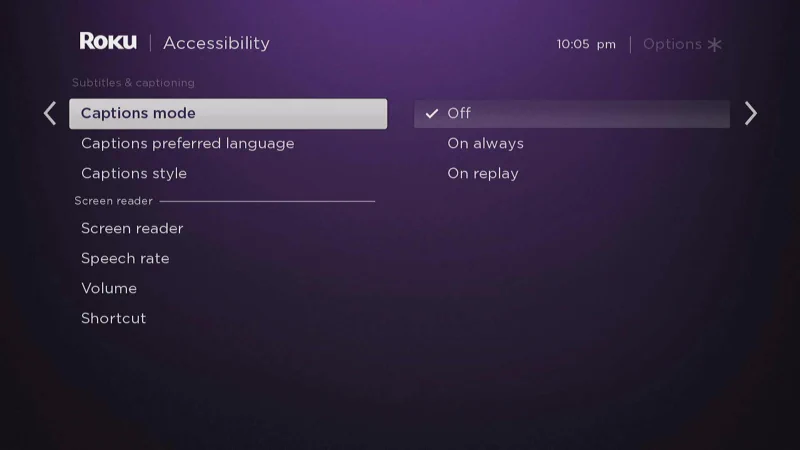
Once you have turned off captions mode, start playing the video content you were having the captioning problem with, and enable the captioning. You can do this on most channels by pressing the asterisk (*) or button or Down on the control pad on the remote and changing the setting.


The closed captioning settings worked. Thanks.
Another issue I found out is that at a point it goes off and I start resetting it again. Why is it so? Thanks.
This helped when using Plex on Roku Ultra.
We have a Roku3 and PC with the Plex app upstairs and a Roku Ultra downstairs. The new Ultra wasn’t able to show subtitles for longer than about 30 seconds before they disappeared. The Roku3 and the PC App both showed subtitles on a series we were watching that had Japanese speaking sporadically through each episode.
Doing this allowed us to keep English SRT forced subtitles on so it only translates non-English speaking scenes.
Thank you so much!
Mine generally works except on Comet on Roku.
Our closed caption works sporadically. At one time it worked on all the channels we watched but lately it has become unreliable. At times it will stop in the middle of a program and we have to get out of the program, go the settings where it it will still be set to “always on”, turn it off and then back on. However, if it is series it will only stay one through the finish of that episode and you have to go back and reset it each time. BUt their is no guarantee that it will stay on through the entire episode. This happens no matter what channel your watching.
This is a recent issue. For quite some time
I have heard the same story from several people. Have you tried setting it off in Roku settings, then opening the channel and turning CC on from the menus while watching the show? I think I saw a forum somewhere where that was the fix for them.
Fixed it on my Roku? Thank you!