My wife and I like to enable subtitles (captioning) on the Roku so we can read what’s being said. This allows us to keep the TV volume low and not wake the baby. You can find the setting to enable or disable subtitles using these steps.
In This Guide
Turning Captioning On/Off in Settings
- Starting on the Home screen, arrow left to bring up the menu in the left pane, then choose “Settings“.
- Select “Accessibility“.
- Select “Captions mode“.
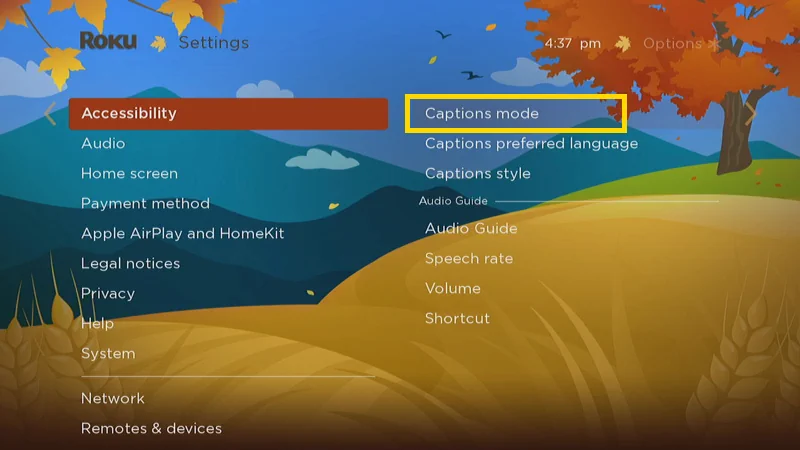
- Check the “On always” option to enable captions. Check the “Off” option to disable captions.

You can change the look of the captions back under the “Accessibility” > “Captions style” menu.
Note: Sometimes this setting causes problems for certain channels. Read more about that problem here.
Turning Captioning On/Off While Playing Video
Most times you can change the caption setting while you are watching video in a channel. Some channels do not have the option. Every channel has a different method for accessing the captioning setting. Here are a few examples:
Apple TV
- Press “Down” on the remote, then choose “Subtitles“
- Press “Down” again to enter the language menu, then highlight the language you wish to use. Press “OK” to select it.
Hulu
- Press * on the remote, choose “Settings“, then turn “Subtitles” on or off.
HBO Max
- Press * on the remote to bring up the Closed Caption/Audio Configuration menu.
- With Captions mode highlighted, use the “Left” and “Right” arrows to toggle between “On always” and “Off“.
- Once finished, arrow down to “Close” and press “OK” to resume the video.
Netflix
- Press “Down” on the remote to bring up the menu.
- Press “Down” again to enter the menu.
- Use the “Left” and “Right” arrows to toggle to the desired selection. Press “OK” to select it.
If the channel you’re using is not listed here, try a variation of any of the sets of instructions.
I hope this guide has helped you figure out how to enable or disable subtitles (captioning) on your Roku device.

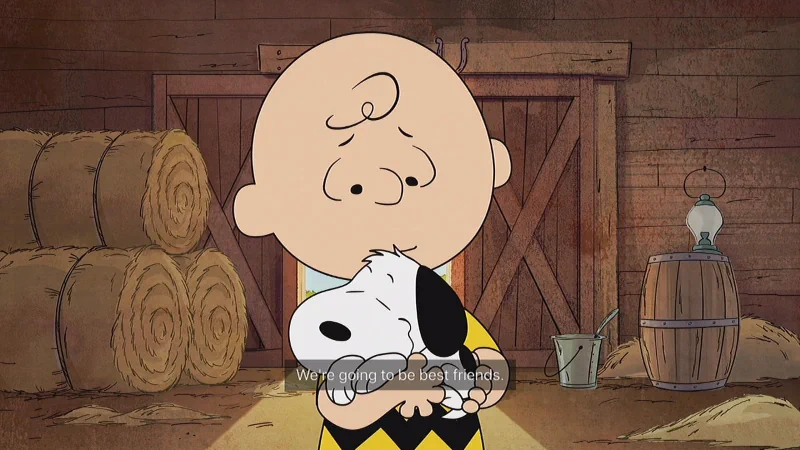
This a fantastic article, it covers a lot. I liked the article enough to copied it to word so that I could refer to it when I needed info on Amazon Fire TV stick.
Thank you very much for taking the time to write this article.