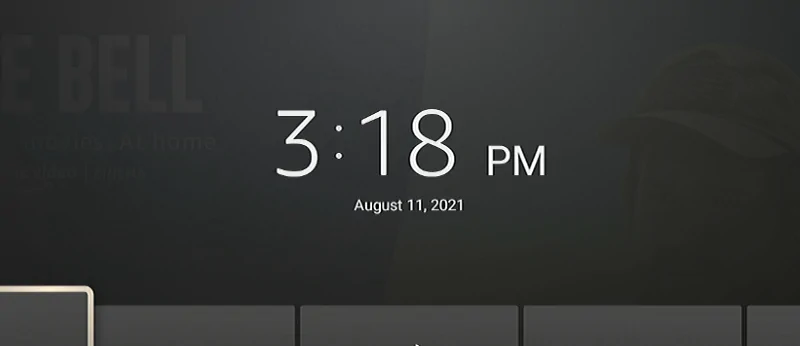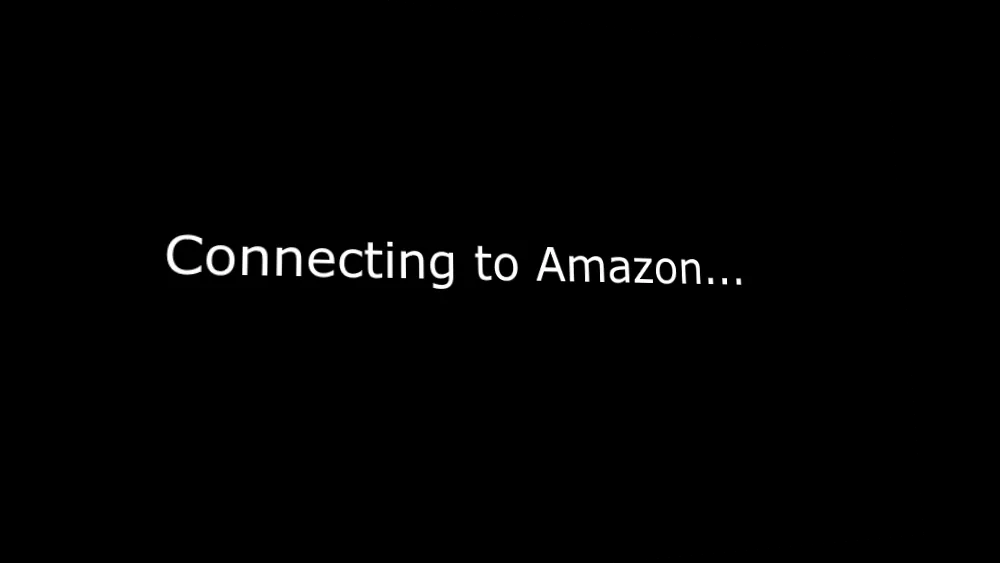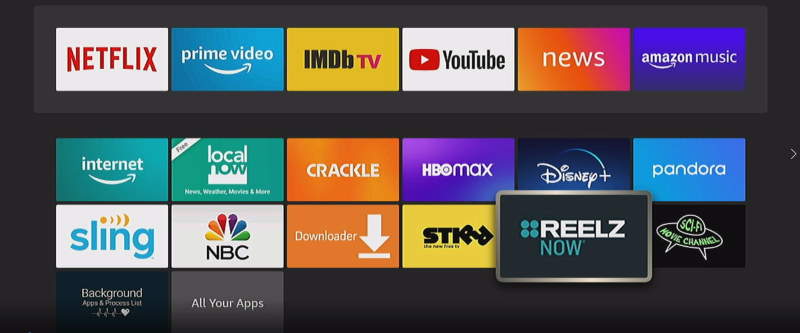It’s important to have the correct time set on the Amazon Fire TV / Firestick. Some apps rely on the time settings to stream certain videos. Program guides will not display correctly if the time settings are incorrect.
There are many reasons why a Fire TV may display the wrong time. If you have problems with the time settings on your Fire TV, use these steps to troubleshoot the problem.