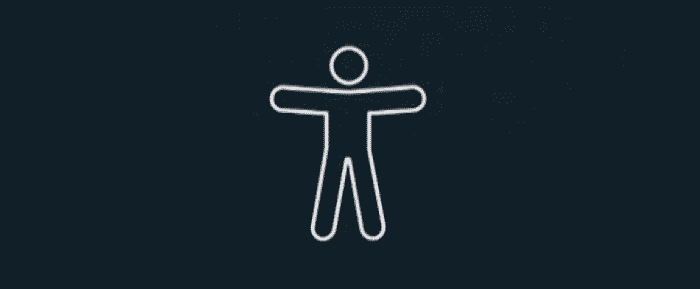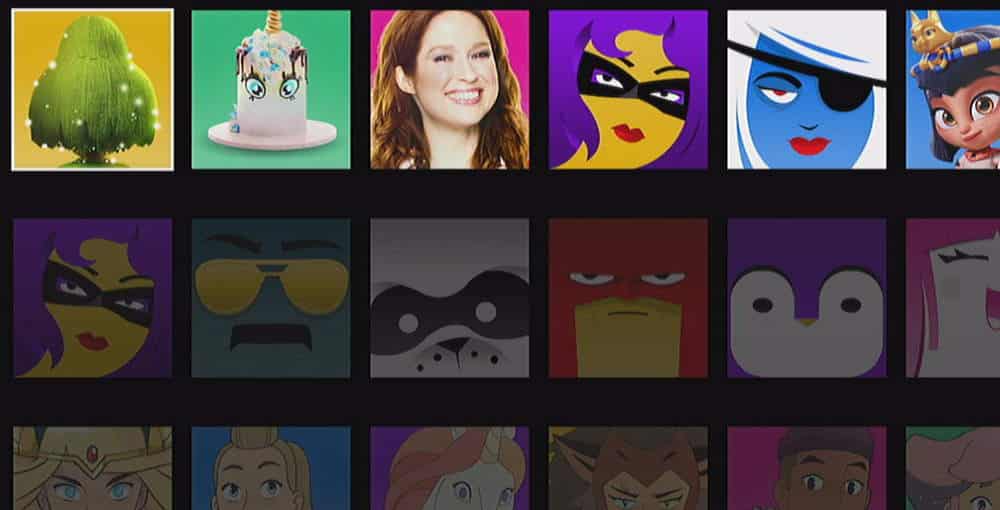One of my favorite features is the ability to enable Netflix to auto-play the next episode when a TV show episode finishes. It’s great for people who have unlimited Internet access, but if you have a bandwidth limit, or fall asleep to watching Netflix shows, you may not want episodes playing all night. Here’s how to turn off the auto play next episode feature.
Netflix
Posts tagged as being related to the Netflix service and application.
Netflix: Enable/Disable Preview Auto-Play
Netflix has a rather annoying feature where a video preview of your selection will play whenever you make a selection. Fortunately, Netflix added a setting that allows you to turn off autoplay. Follow these steps to find it.
Fire TV: Enable/Disable Subtitles (Captioning)
The Amazon Fire TV has subtitle (otherwise known as Closed Captioning) features you can use for the hearing impaired. The feature allows you to read what is being said in the video you are watching.
There is a main place in the Fire TV settings where you can enable or disable subtitles. But each individual app may also have their own subtitle settings. Each app has a different way to access these settings. Here are steps to changing the main Fire TV subtitle setting as well as the way to change it in the most popular apps.
Netflix: How To Change Profile Picture
You can customize your experience by changing your Netflix profile picture. We show you the steps in detail in this post.
Netflix: Fix Missing Component Error Code M7357-1003
If you are using Google Chrome to watch a show on Netflix and receive error that says “Whoops,. something went wrong… Missing Component. Error code M7357-1003“, give these steps a try to fix the issue.
How To Limit Netflix Bandwidth Usage
Watching Netflix can quickly use up your monthly Internet bandwidth allocation. Fortunately, Netflix provides customers the ability to adjust the video quality so that you don’t exceed your limit. We cover the steps here in this tutorial.