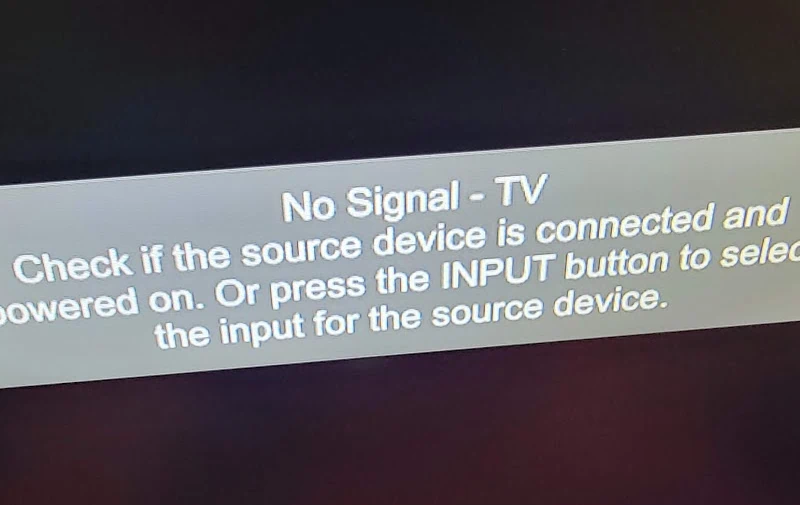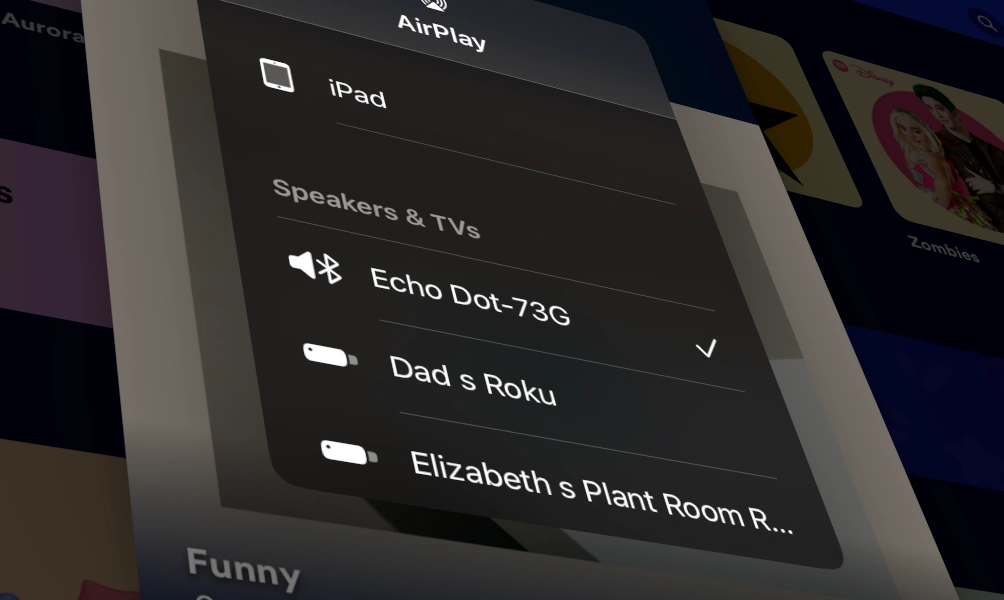Loud video ads seem to be more problematic these days than they used to be. It seems every screen I load on my Fire TV inundates me with automatic videos that play trailers for stuff they want me to watch.
The Peacock app will automatically play video when you first open the app. It’s annoying! So, we cover how you can turn this feature off with the following steps: