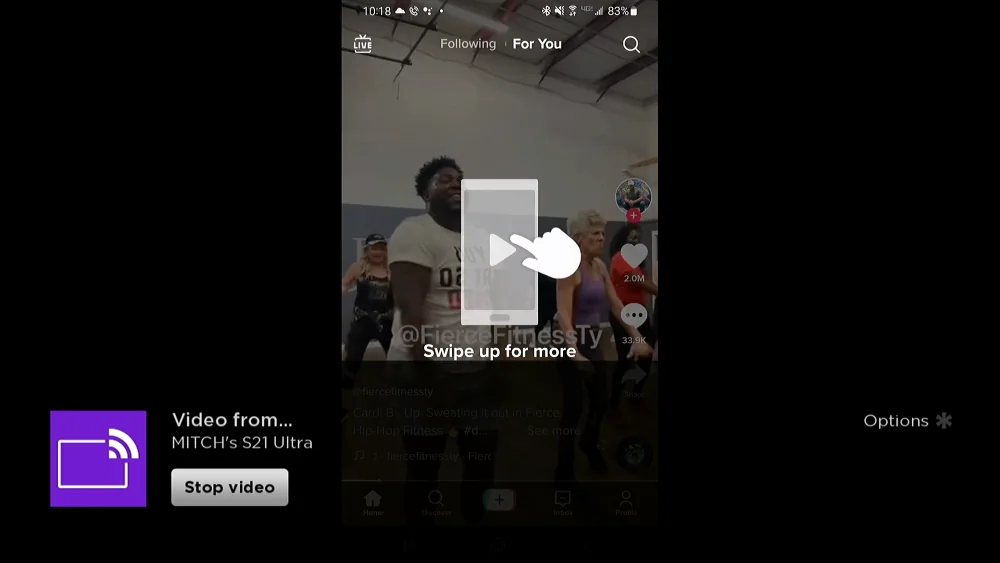How many times have you been sitting in your living room, watching a movie on your Roku, when suddenly a blast of loud audio hits you unexpectedly? You scramble for the remote to turn the volume down so the baby doesn’t wake up.
Loud volume can suddenly blare over your speakers when a commercial comes on, or when just changing channels. To prevent this sudden increase in volume, you can enable volume leveling on your Roku using these steps: