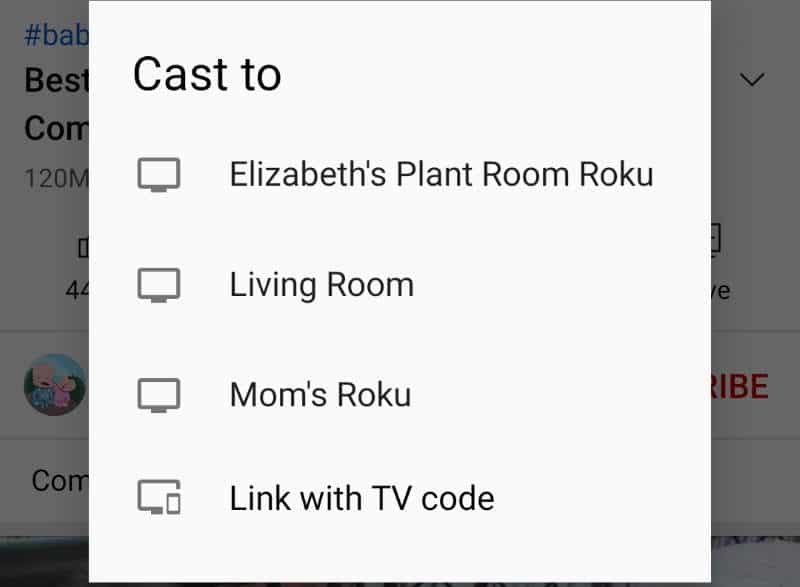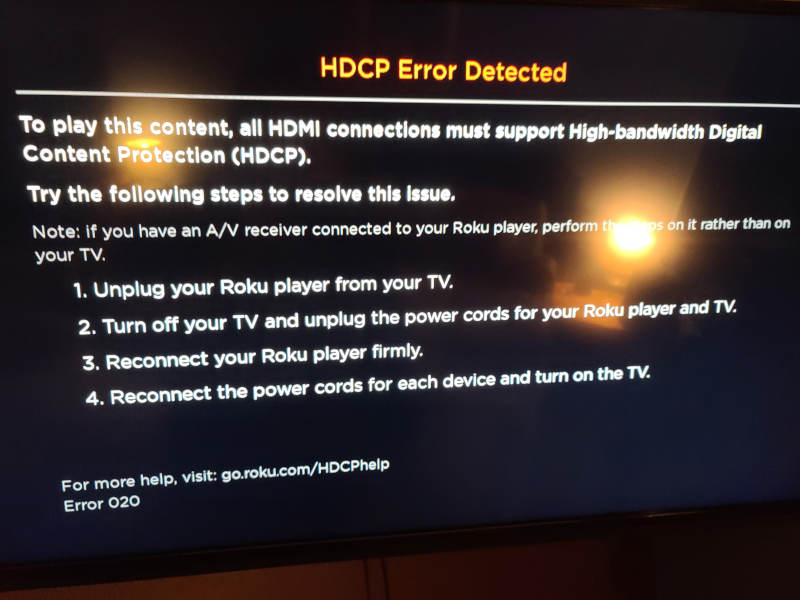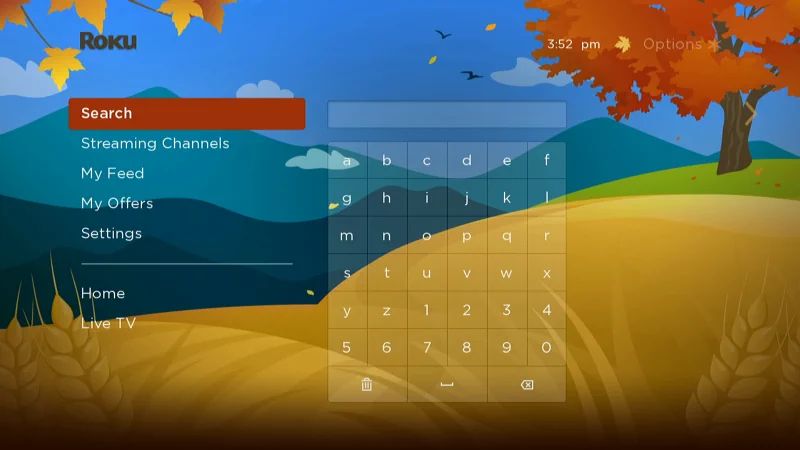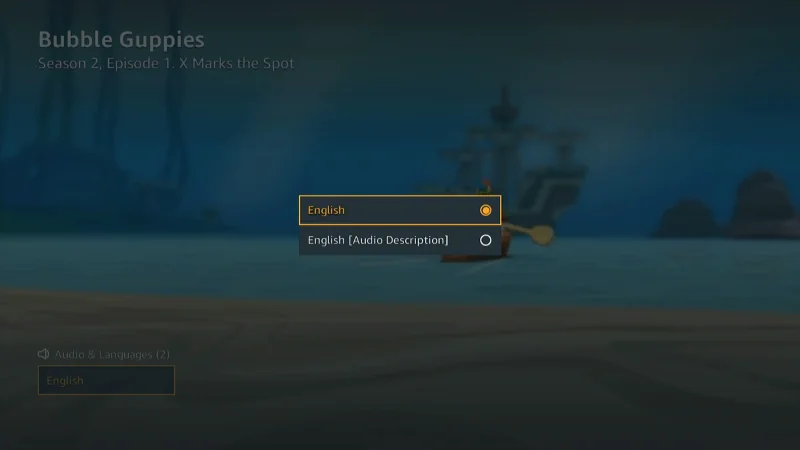Roku users who watch Disney+ have been having problems with the app where they cannot turn off the audio guide narration voice. This is a problem where a voice describes everything on the screen that is happening. The feature is normally used for the vision impaired, but some users who don’t need it struggle to disable it.
Fortunately, we’ve come up with a couple of solutions that seem to work. Give these fixes a try.