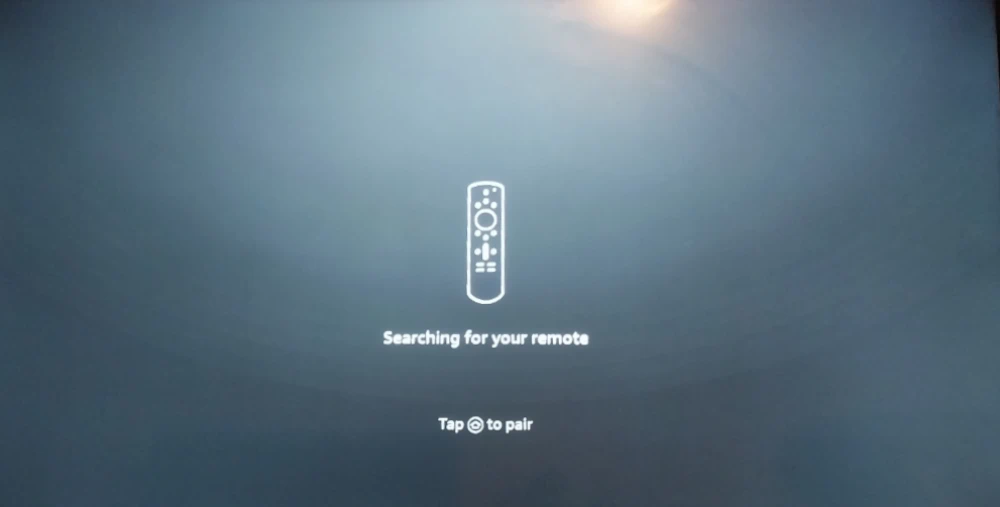Do you have a problem where the Roku remote stopped working and won’t respond to commands all of a sudden? I have used Roku devices for over 5 years and have encountered this problem several times. You can usually fix problems with the Roku remote with these troubleshooting steps.
Fixes
Fixes to problems with your streaming hardware and software.
Roku: MLB TV Freezes? Let’s Fix it!
I’m a baseball lover! I love watching the Chicago Cubs whenever I can on the MLB TV channel on my Roku. The problem is that about halfway though watching a game, the app will just freeze.
I’ve found that clearing the cache and restarting the Roku before I start watching a game prevents this from happening. Here’s how it’s done.
TNT App: How to Disable Subtitles
Users of the TNT app have been perplexed at the inability to turn subtitles off. There is a little trick you have to use to get it to work properly. In this post, we’ll share the steps you need to take to turn subtitles off in the TNT.
Apple TV+ Verification Failed On Roku – Fix
Some users of the Apple TV+ channel may experiencing problems when trying to verify their account. The message “Apple TV verification failed” will appear on their Roku. Follow some of these tips to fix it.
Roku: Subtitles Don’t Display on Rakuten Viki
Users of the Rakuten Viki channel on the Roku seem to have problems getting their subtitles to display while watching content. This is a common problem on the Roku with many channels. It can usually be solved with these steps.
Fix – Roku Keeps ‘Buffering’ Video
A common problem for Roku users is the device will keep ‘Buffering’ or ‘Loading’ video. It can drive a person crazy trying to troubleshoot this problem. The Hulu, Netflix, and Vudu channels are notorious for this problem. So, I threw together this guide to help people figure out how to fix this issue.
Fix: No Sound on Firestick
If you are having problems with your Amazon Firestick not playing sound, you can usually resolve the problem with these troubleshooting steps. This guide should help you if your Firestick audio sporadically stops working or never works.
Fire TV Stuck on “Searching for your remote” – Fix
As an owner of an Insignia branded Fire TV, I have experienced a problem a couple of times where the TV doesn’t detect a remote. It got stuck on a screen that says “Searching for your remote” and no matter what I did with the remote, it just wouldn’t respond.