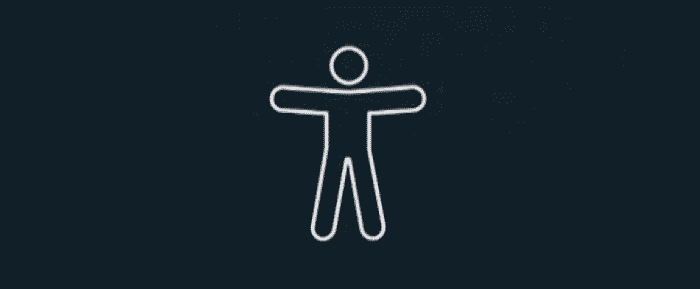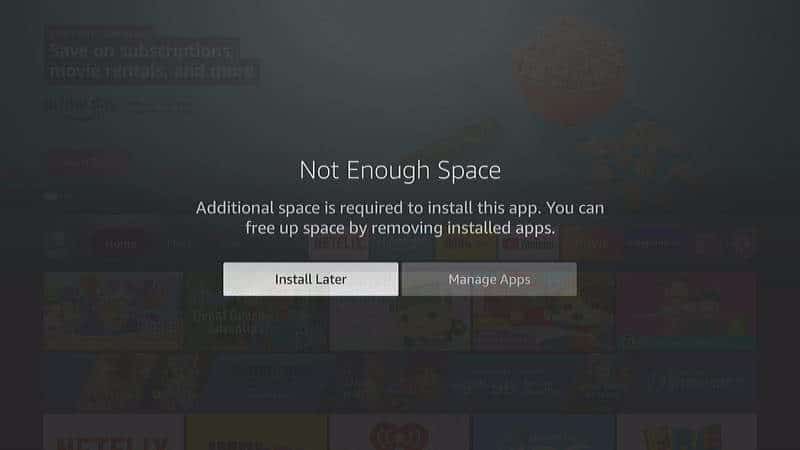The Amazon Fire TV has subtitle (otherwise known as Closed Captioning) features you can use for the hearing impaired. The feature allows you to read what is being said in the video you are watching.
There is a main place in the Fire TV settings where you can enable or disable subtitles. But each individual app may also have their own subtitle settings. Each app has a different way to access these settings. Here are steps to changing the main Fire TV subtitle setting as well as the way to change it in the most popular apps.