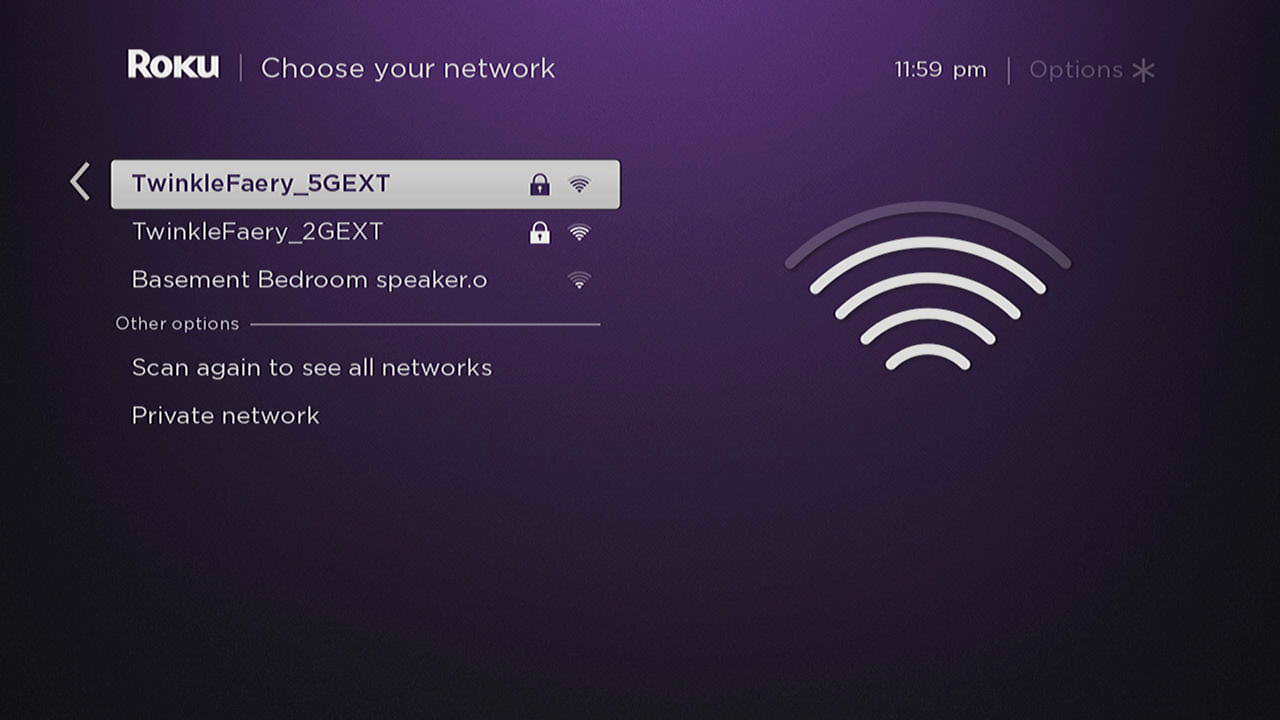Roku users may find that the volume buttons on the remote have stopped working with the TV all of a sudden. Sometimes the remote loses its programming for the volume buttons while all the other buttons work fine. We’ll cover how you can fix this problem in this post.
How to Unlike All Songs on Spotify
Spotify has a feature where you can click a heart icon next to a song to add it to your “Liked Songs” list. If you decide you no longer like a song, you can simply click the heart again to remove it from the “Liked Songs” list. But what if you want to unlike multiple songs? What if you want to unlike all songs in the list? Can you mass remove songs from the list in Spotify?
How to Fix Netflix Not Working on Firestick
Netflix is the main app when it comes to watching content on the Amazon Firestick. It absolutely stinks when it’s not working correctly, and you just want to watch some movies.
In this post we’ll go over some troubleshooting steps you can take to get your Netflix app back working again.
How to Fix Hulu Channel Not Working on Roku
Sometimes the Hulu channel on the Roku is stubborn and won’t work properly. There are many reasons why the channel may not work properly.
In this post, we’ll cover how to troubleshoot just about any problem you might have with the Hulu channel not working on the Roku.
How to Connect Roku to Wi-Fi Without Remote
If you don’t have the remote to your Roku and it’s disconnected from the Wi-Fi network, the device is pretty much unusable. Without a network connection, the Roku remote app won’t work. What can do you do?
How to Put Firestick and Fire TV to Sleep
Putting your Amazon Firestick to sleep may seem like a simple task, but I get questions about how to do it a lot. That’s why I made this tutorial to show you how to manually put a Firestick into sleep mode.
How to Connect to Firestick Using ADB
You can use the ADB utility from the Android SDK to connect to your Firestick and issue commands to it. Ding so allows you to unlock additional features on your Firestick that aren’t otherwise available.
Firestick: How to Turn on ADB Debugging
Turning ADB Debugging on allows you to connect to your Firestick using the ADB utility. This will allow you to issue ADB commands to it over the network.
Follow this guide to learn how to turn ADB Debugging on.