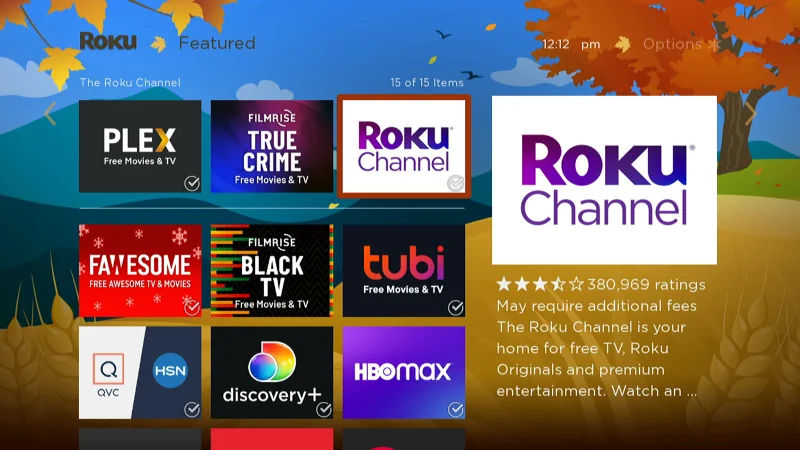The Amazon Firestick has a wonderful screensaver feature that can display beautiful scenery and personal photos. There are two ways you can access the settings for changing the Firestick screensaver. We will cover both in this post.
Fire TV / Firestick: How to Change the Language
Whether you are lost at understanding the menus on your Amazon Firestick or you just want to use it in a different language, you can change it using these steps.
Roku: How to Rate a Channel
When browsing the streaming channels for the Roku, you may have noticed that there is a star rating for each channel. How do you leave your own rating for a channel though? I will cover how to rate a Roku channel in this post.
How to Fix ‘Spotify can’t play this right now’ Error
Spotify is my favorite service for listening to music. But sometimes it’s a bit glitchy and slow. Spotify often throws a “Spotify can’t play this right now” message. I have managed to solve this error many times using different methods. I’ll share them in this post.
Hulu Error P-EDU103 – Fix
Users of the Hulu service may encounter a problem where error code P-EDU103 appears on the screen and the video doesn’t play. This guide will help you troubleshoot and fix this error.
Roku Fix “Could not add Prime Video” Error
Users of the Roku may get an error when trying to add the Amazon Prime Video app to their device that says, “Could not add Prime Video“. This problem normally appears because the Roku has detected you are trying to add the Prime Video channel from a country where the channel is not supported.
These steps will typically fix the problem.
Why is Netflix Slow or Choppy?
If Netflix is slow or choppy, there are many variables that could be causing the problem. Here are a few troubleshooting steps you can use to see what’s causing Netflix to display video poorly.
Netflix: How Fast of an Internet Connection Do You Need?
So, you want to enjoy content on Netflix? For the best experience, you’ll need to ensure that your Internet connection is fast enough to support streaming high-quality video without a hiccup. So how fast does your Internet connection need to be? Well, it depends on how you intend to use the service.