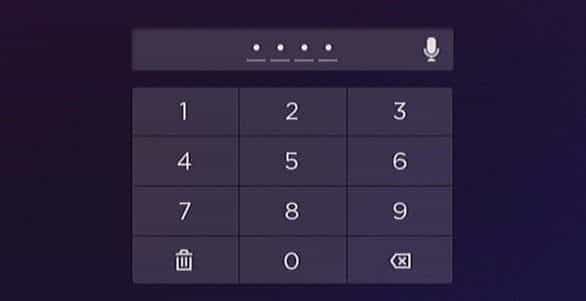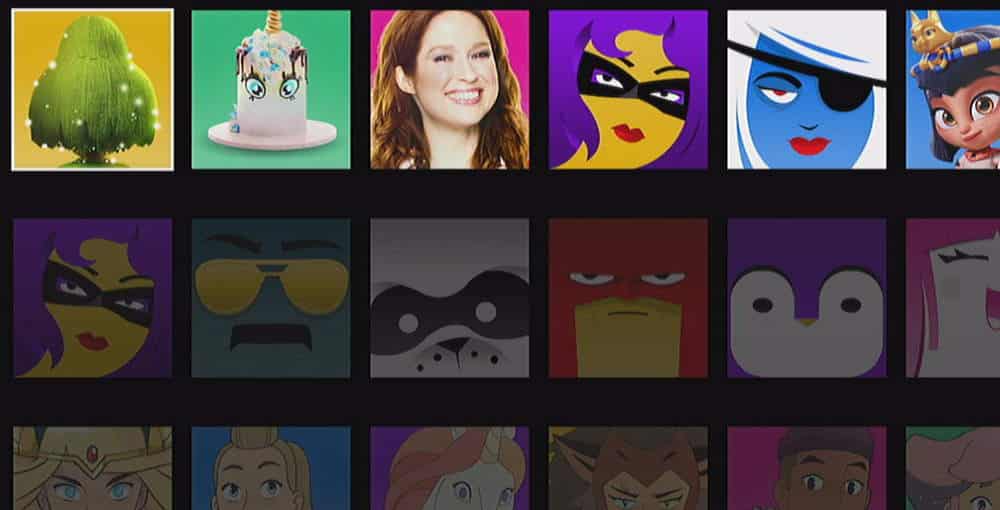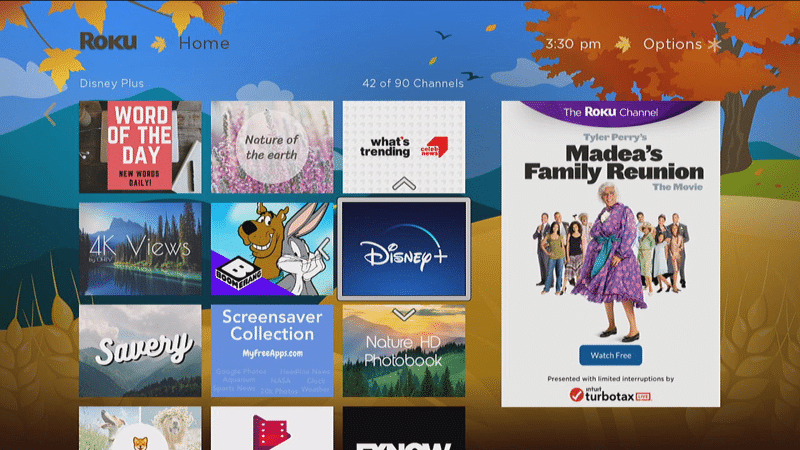I wanted to connect my Bluetooth earbuds to my Roku and listen to my show privately. I was shocked to find that Roku doesn’t support direct Bluetooth pairing with audio devices. There is a way to use Bluetooth headphones with the Roku though. I cover the steps you can take to make it happen using an Android or Apple smartphone or tablet in this guide.
Blue Light on Firestick Remote – Fix
As a user of the Amazon Firestick, I have experienced a problem on a few occasions where a flashing blue light will appear on my remote. I couldn’t figure out how to make the light go off, and I didn’t know what I did to make the light turn on.
How to Use Airplay to Mirror Screen to Roku
With recent updates, the Roku supports Airplay. That means that you can now connect and mirror your Apple devices such as the iPhone and MacBook to your Roku box or Roku TV. This tutorial will tell you how enable Airplay capability on your Roku as well as getting your MacBook connected for mirroring.
How To Change Your Roku PIN
Does somebody know the PIN to your Roku who shouldn’t? You might want to change it!
A PIN number can be set on your Roku account to control access for parental controls, access for making purchases, and allowing access to guest mode. Learn how to change your Roku PIN code with these steps:
Roku Won’t Connect to Wi-Fi – Fix
One of the most common problems Roku users encounter is that it sometimes won’t connect to Wi-Fi or the Internet. It seems to be the most common issue users troubleshoot. There are many reasons the Roku might not connect to Wi-Fi successfully. In this guide you will learn troubleshooting steps for when Roku won’t connect to Wi-Fi.
Netflix: How To Change Profile Picture
You can customize your experience by changing your Netflix profile picture. We show you the steps in detail in this post.
Roku: How To Move Channels on Home Screen
Your most used apps on your phone are likely listed in a place where you can quickly access them. If you’re like me, you probably use certain Roku channels more than others. I like to list my most used channels near the top of the list on the home screen. This tutorial shows you how to move channels on the home screen.
Fix – Roku Only Plays in Stereo
You have that nice Roku to play movies for you, an outstanding audio system. But you discovered a problem where Roku is only playing audio in Stereo instead of Dolby.
This is a common problem for Roku Ultra users who want the ultimate audio/video setup. Fortunately, it is usually solved by finding the right setting to change.