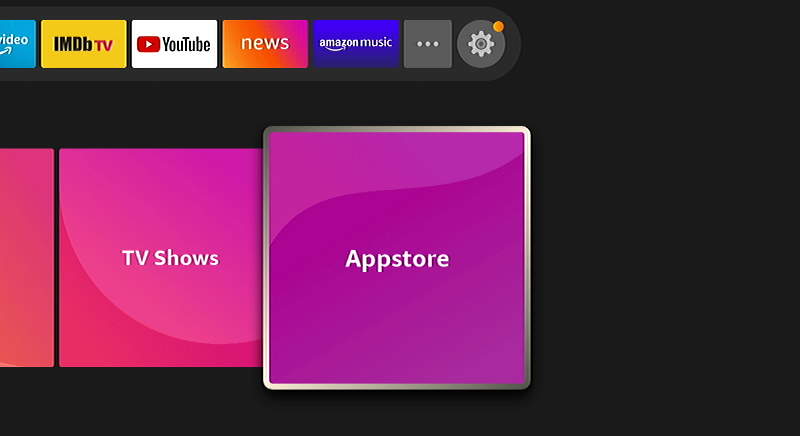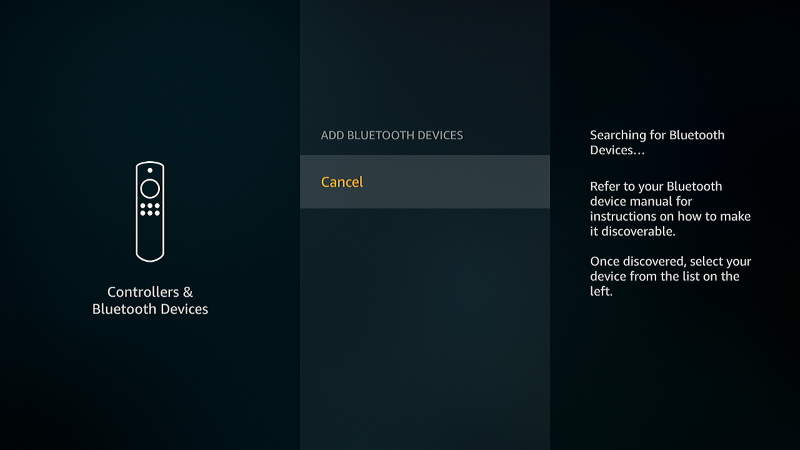You have your new Amazon Fire TV or Firestick all set up and you’re ready to start enjoying some awesome movies. But how do you download apps to this thing? This tutorial will show you 3 methods on how to download apps to the Firestick / Fire TV.
How to Soft and Hard Reset Chromecast
Whether your Google Chromecast is freezing or malfunctions or you are selling it to another user, you may want to perform a reset on the device.
In this post we will cover how to soft reset the Chromecast and how to factory reset the device. A soft reset will simply restart the Chromecast. This will not clear any data from the Chromecast. A factory hard reset will clear all data and settings from the Chromecast. It will place the device in the same state as it was when first purchased, making it ready for a new user.
Roku: How To Watch Videos From USB Drive
My favorite feature of the Roku is the USB port. You can watch video files stored on a USB Drive. How do you watch those files though? Here are the steps:
How to Watch Local Channels on Firestick
Netflix, Hulu, and Prime Video are all great, but what if you just want to watch some old fashioned, live over-the-air local channels using your Amazon Fire TV? Use these solutions to get started enjoying those local channels.
Firestick Won’t Pair to Bluetooth Device
Every once in a while, my Firestick will not connect to a Bluetooth device such as a speaker or headphones. I thought I would share some common troubleshooting steps you may want to take if you are experiencing the same issue with your Bluetooth device.
Netflix: Fix Missing Component Error Code M7357-1003
If you are using Google Chrome to watch a show on Netflix and receive error that says “Whoops,. something went wrong… Missing Component. Error code M7357-1003“, give these steps a try to fix the issue.
Downton Abbey Has a UK and US Version
I recently noticed that Season 2 of the PBS show Downton Abbey was recently added to Amazon Prime Video. I had been waiting to watch the series on Netflix for a while.
After deciding to sit down and start season 2, I noticed the title said “Original UK Version”. UK Version? Is there a difference between the US and UK version?
How To Limit Netflix Bandwidth Usage
Watching Netflix can quickly use up your monthly Internet bandwidth allocation. Fortunately, Netflix provides customers the ability to adjust the video quality so that you don’t exceed your limit. We cover the steps here in this tutorial.