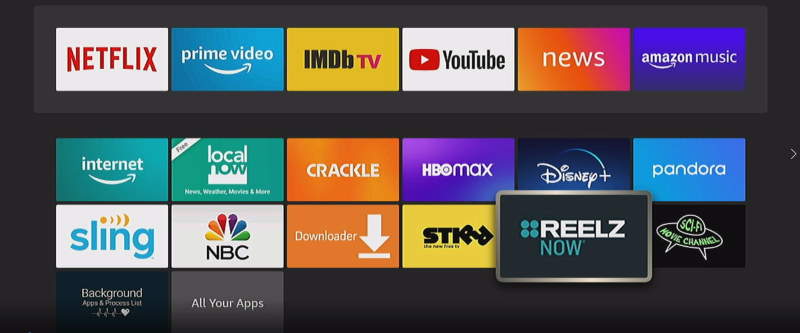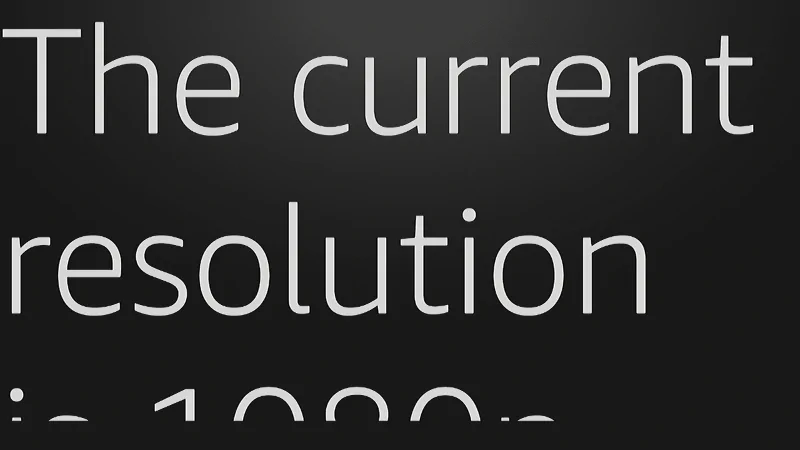I wanted to switch my account being used by the Roku HBO Max channel, but could not for the life of me find the option to switch or logout of my account. After searching a long time, I finally stumbled upon the option.
To save you the trouble I went through, here are the steps for signing in and out of HBO Max on the Roku.