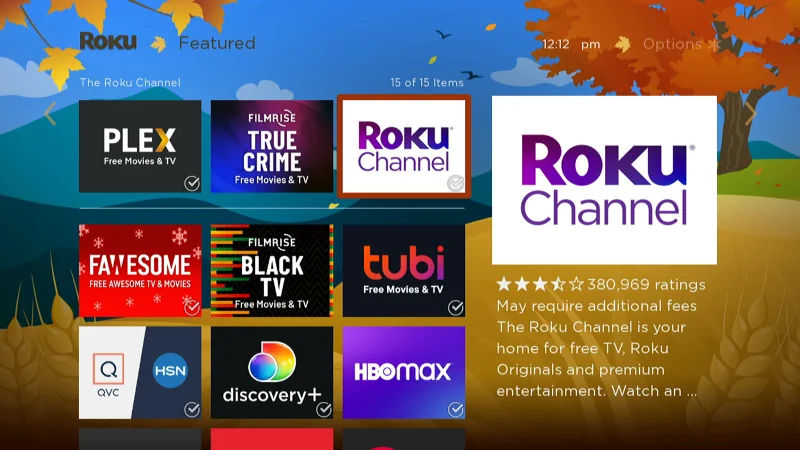The Amazon Firestick is a smaller and low-priced alternative to the standard Fire TV. One of the cons of the Firestick when comparing it to other Fire TV devices is that it doesn’t have a USB port for expanding storage. You can however connect a USB drive to Firestick with just one simple adapter. We show you all the steps for how it’s done in this tutorial.
Fire TV/Firestick: How to Move Apps to USB Drive
If you need to free space for the internal memory of the Amazon Fire TV, you can do so by moving apps to an external drive like a USB drive. This guide shows you how to move apps between internal and external storage.
Firestick: How to Reset Remote
If your Amazon Firestick remote control has stopped working, you may need to reset it. There is a process that will reset the remote hardware. We’ll show step-by-step instructions on how to reset the Firestick remote.
Fire TV / Firestick: How to Remove Apps From Recent
The “Recently Used Apps” section on the Home screen of the Amazon Fire TV/Firestick can help you quickly find apps you use all the time. But sometimes an app you will never use gets stuck on the list. Thankfully, you can control this! You can quickly remove apps from the Recently Used Apps section using these steps.
Firestick: How to Find IP Address
If you need to find the IP Address of your Amazon Firestick/Fire TV, there are a few different ways you can locate it. We’ll show you the best and quickest way at checking the IP Address with this guide.
Fire TV Plays Slow or Choppy Video
I have dealt with a problem where my Amazon Fire TV plays choppy video and audio many times. The cause of this problem can differ depending on how and what you use on the device. I decided to use my experience to create this guide to troubleshoot this issue. Hopefully it helps you.
Apple TV: How to Find Remote
iPhone and iPad devices now have the ability to find your lost Apple TV remote. If you’re wondering where this feature is, we can show you.
Roku: How to Add/Delete Channels
Get started with enjoying all your Roku has to offer by adding and deleting channels. If you need to learn how it’s done, we show you how to add channels using the Roku interface, voice control, and the Roku website.