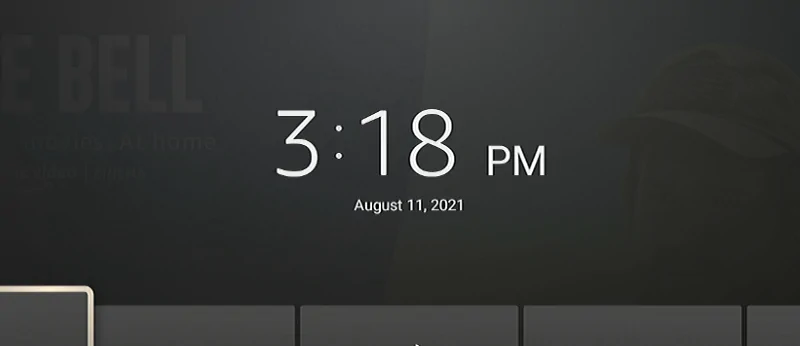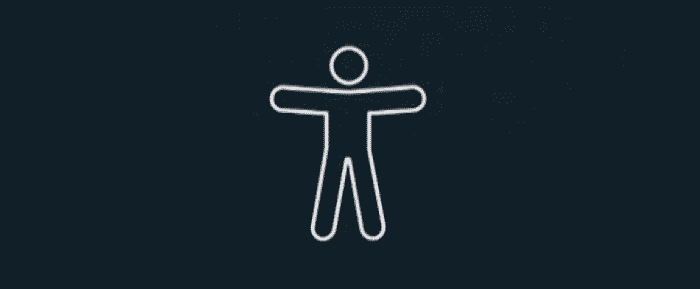If you’re an Amazon Fire TV user who also uses YouTube Music, you may have noticed that there is no actual YouTube Music app available to download and install from the Amazon Appstore. So how can you listen to YouTube Music from the Fire TV or Firestick? We have some solutions for you here in this guide.
Roku: How to Find Remote
The standard Roku remote is so small, it tends to get lost very often. I’ve lost mine in the fridge, in the bathroom, and of course, in the couch cushions. What do you do when you just can’t find that important piece of hardware that is the only thing that allows you to watch TV? Use these tips to find your Roku remote, and cope when you are without it.
How to Play Apple Music on Fire TV / Firestick
I enjoy listening to music using my TV. I have an Amazon Fire TV and subscribe to the Apple Music service. Could I play Apple Music to my Fire TV? It turns out that I can. Use these steps if you’d like to use Apple Music on your Fire TV.
How to Play Apple Music on Roku
I love to use my TV to play music while I’m cleaning my home. Right now I’m using Apple Music and would love to play music from the app on my phone to Roku TV. It was not easy to figure out, but eventually I got Apple Music on my Roku using these steps.
How to Reset TCL Roku TV
If you’re having problems operating your TCL Roku TV, a reset may the needed remedy. You can perform a soft reset to reboot the system, or factory reset the TV to clear all data and settings.
Fire TV / Firestick Shows Wrong Time
It’s important to have the correct time set on the Amazon Fire TV / Firestick. Some apps rely on the time settings to stream certain videos. Program guides will not display correctly if the time settings are incorrect.
There are many reasons why a Fire TV may display the wrong time. If you have problems with the time settings on your Fire TV, use these steps to troubleshoot the problem.
Fire TV / Firestick Turns On TV When Ring Doorbell Rings
This past weekend, I noticed that my TV was seemingly turning on by itself. Then I noticed the TV was turning on any time somebody was ringing my Ring doorbell button. What kind of wizardy was this? Was interference with my Wi-Fi network causing this to happen? I certainly didn’t think I set my Ring Doorbell up with my Fire TV / Firestick.
Fire TV: Enable/Disable Subtitles (Captioning)
The Amazon Fire TV has subtitle (otherwise known as Closed Captioning) features you can use for the hearing impaired. The feature allows you to read what is being said in the video you are watching.
There is a main place in the Fire TV settings where you can enable or disable subtitles. But each individual app may also have their own subtitle settings. Each app has a different way to access these settings. Here are steps to changing the main Fire TV subtitle setting as well as the way to change it in the most popular apps.